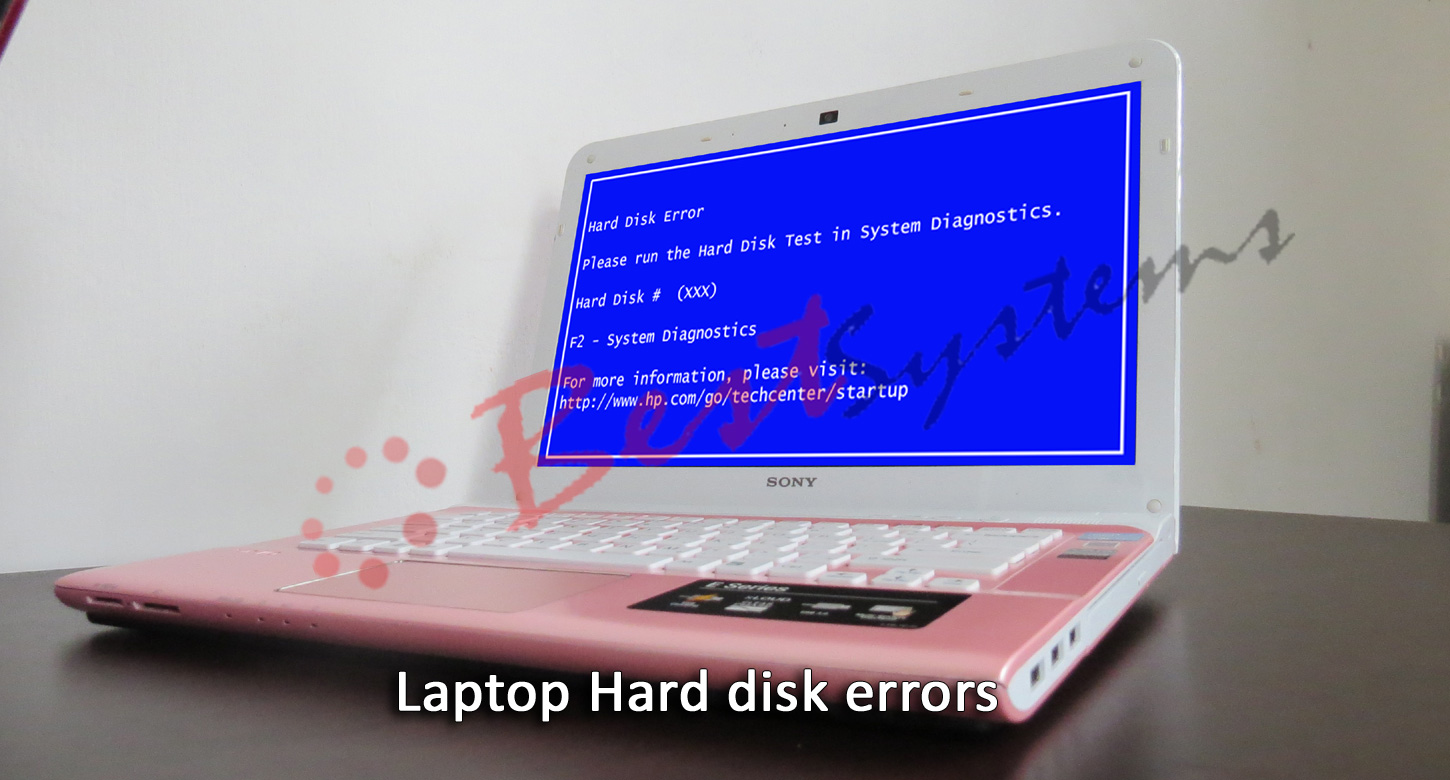Laptop hard disks can experience errors for a variety of reasons. One of the most common reasons is a head crash. This occurs when the head of the hard drive comes into contact with the disk, damaging the disk surface. Other reasons for hard disk errors include power outages and controller failures.
When a hard disk error occurs, Windows may display an error message such as "disk read error occurred", "unmountable boot volume" or "inaccessible boot device". If this happens, you will not be able to access your data on the hard drive.
In order to fix a laptop hard disk error, you will need to either replace the hard drive or try to fix the error. If the hard drive is not physically damaged, you may be able to fix the error using a utility such as chkdsk. If the hard drive is physically damaged, you will need to replace it.
In order to fix a laptop hard disk error, you will need to either replace the hard drive or try to fix the error. If the hard drive is not physically damaged, you may be able to fix the error using a utility such as chkdsk. If the hard drive is physically damaged, you will need to replace it.
It seems that laptop hard drives are particularly prone to errors and data loss. While there are many possible causes, the best way to prevent them is to back up your data regularly.